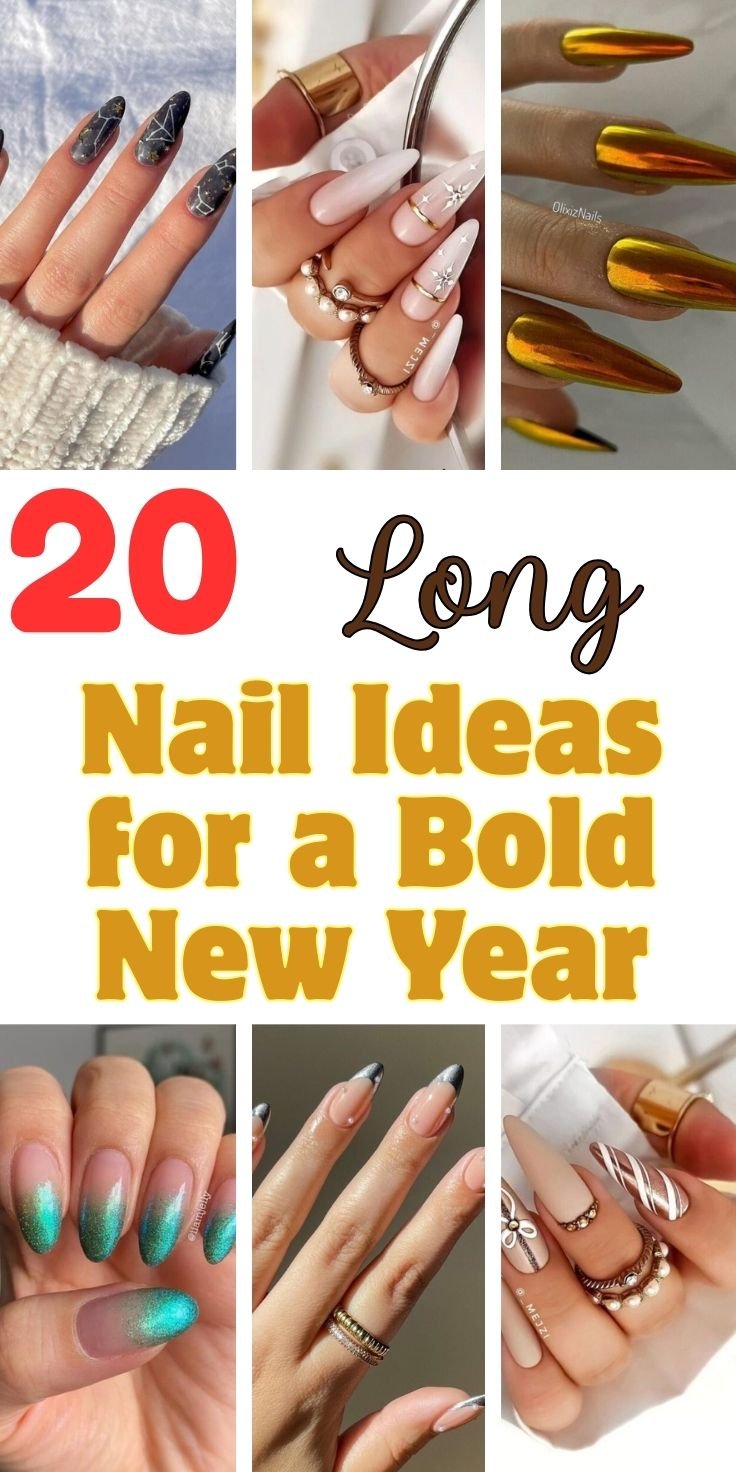The Internet is a fundamental part of our daily lives. It’s fun, helpful, and enlightening, but it also has the potential for being extremely dangerous. Strictly adhering to good Internet safety rules and knowing the pitfalls to avoid can help keep your valuable information and digital identity safe and secure.
Internet Safety Rules & What Not to Do Online
Jump to:
#1 Create Strong, Unique Passwords
You’ve probably heard this rule so many times, but are you putting it into practice? Setting complex passwords for all your important accounts is the ideal way to protect your personal and bank details against hacks, illegal access, and other forms of online threats. Enable the multi-factor authentication for all your online accounts (if that option is available). That way, you’ll be receiving a code on your phone that you must enter every time you want to access your online account.

Pro Tip: Use a password manager to protect your passwords and keep them safe. A good one can automatically create and store complex passwords for all your accounts. LastPass and IPassword are perfect examples of commonly used, reliable password managers.
#2 Enhance Your Network Security
With your logins secure, you can now focus on ensuring your connections are safer. The network you use at home or work is often password-protected to keep your data safe. But the same doesn’t apply to free, public Wi-Fi, which you might use while you’re commuting or in a public place. Public Wi-Fi is mostly unsecured, which makes it fairly easy for cybercriminals to hack into your device and access your information.

But this is something you can avoid by investing in a great VPN. This VPN creates a protected connection over the web, allowing you to securely connect from anywhere.
#3 Practice Safe Browsing
If you knew a certain neighborhood is dangerous, would you walk through it? I bet you wouldn’t. Stay away from dangerous neighborhoods online. Hackers use striking but useless content to attract their victims. They’re aware that people like lurid content and may make mistakes while searching for it. If you fight off the temptation, cyber-criminals won’t have a chance to access your personal data.

#4 Shop from Secure Online Sites
When you’re buying anything online, you must supply your bank account or credit card details. This is the information cybercriminals are working tirelessly to access. So provide this information to only sites that offer secure, encrypted connections. The best way to determine whether a site is secure is by checking if its address begins with (the S means secure). If the address starts with just then that site isn’t secure. A secure site may also feature a padlock icon immediately after the address bar.

#5 Adopt Safe Social Media Usage Practices
Social media is another avenue cyber-criminals target to collect personal details of unsuspecting users. But by embracing safe social media usage practices, they won’t get anything from you. To start, keep your profiles private to prevent strangers from contacting you or accessing your information. Every time you edit your profile, go to your account’s private section and confirm if your profile is still private.

Before posting anything on social media, ask yourself whether you’ll regret it later. Knowing what to post and what not to post is part of safe Internet usage. Remember anything you post may remain online forever, as deleting the original copy doesn’t delete any screenshots that other users made. If you post an inappropriate or offensive comment or image, just know there’s no way to get rid of it entirely.
#6 Regularly Update Your Antivirus and VPN Software Programs
Although your Internet security program cannot keep every security threat away, it’ll discover and get rid of most malware. Keeping it up-to-date will enable it to perform its functions effectively. Ensure your operating system, software VPNs, and other applications you use are up-to-date. A software VPN program like the NordVPN constantly releases new updates that can help you bolster your Internet security. That’s why checking for updates regularly is vital.

Always observe these six Internet safety rules while browsing the web or catching up with your friends and followers on social media. Be careful about where you shop online, which websites you visit, and what you post. Always use a good VPN when connecting to free, public Wi-Fi. Most importantly, use secure Internet security software and keep everything up-to-date.